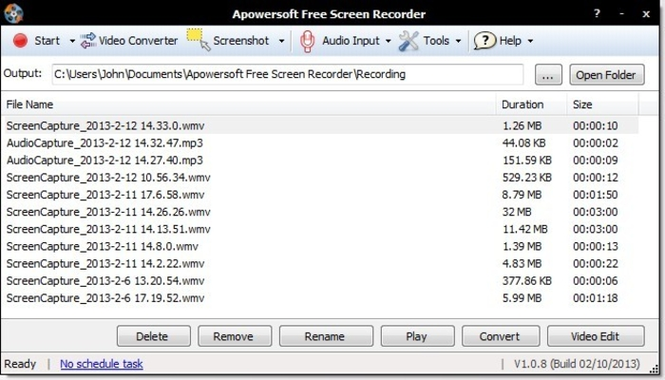Apowersoft Free Screen Recorder 1.4
Apowersoft Free Screen Recorder 1.4
Apowersoft Screen Recorder is an easy-to-use desktop tool for recording screen and audio activity for FREE. It also allows you to save your videos as standard WMV files.
Last update
16 Nov. 2016
Licence
Free
OS Support
Windows
Downloads
Total: 3,149 | Last week: 5
Ranking
#182 in
Audio Production & Recording Software
Publisher
Apowersoft
Screenshots of Apowersoft Free Screen Recorder
Apowersoft Free Screen Recorder Publisher's Description
Apowersoft Free Screen Recorder is an excellent free screen recording software that enables you to record whatever you are seeing and doing on your PC screen. It supports to capture onscreen activities in different modes, which includes Full Screen, Region, a single window or any areas where your mouse cursor moves. You also have the option to record video call with your family or friends that performed via your webcam. You can choose to record screen videos with audio simultaneously from system, microphone, or both on condition that you set the "Audio Input" based on your preferences. After recording, the videos will be saved as standard WMV files so that you can upload them to YouTube (allows on YouTube) and share with audiences instantly.
But what if other video hosting websites aren't supporting WMV files? No worries, its built-in converter offers the ability to convert from a certain format to different formats, like MP4, AVI, SWF, MOV, MKV, MP3 and many others. Besides, this free screen video recorder is packed with basic video editor, which allows you to add texts, arrows, rectangles, circles, texts and effects on your video to make it more presentable. Another function excels in taking screenshots of your screen and saving it as a standard image format (JPG/PNG/BMG/GIF/TIFF) directly.
The last important feature is that it entitles you to create scheduled tasks. Once preset the start time and the duration, you can record videos without staying in front of your computer all the time, which saves both time and effort.
It has been tested to not have any hidden costs, limitations or watermarks, and can free record pc screen in HD quality with no lag.
But what if other video hosting websites aren't supporting WMV files? No worries, its built-in converter offers the ability to convert from a certain format to different formats, like MP4, AVI, SWF, MOV, MKV, MP3 and many others. Besides, this free screen video recorder is packed with basic video editor, which allows you to add texts, arrows, rectangles, circles, texts and effects on your video to make it more presentable. Another function excels in taking screenshots of your screen and saving it as a standard image format (JPG/PNG/BMG/GIF/TIFF) directly.
The last important feature is that it entitles you to create scheduled tasks. Once preset the start time and the duration, you can record videos without staying in front of your computer all the time, which saves both time and effort.
It has been tested to not have any hidden costs, limitations or watermarks, and can free record pc screen in HD quality with no lag.
Look for Similar Items by Category
Feedback
- If you need help or have a question, contact us
- Would you like to update this product info?
- Is there any feedback you would like to provide? Click here
Beta and Old versions
Popular Downloads
-
 Kundli
4.5
Kundli
4.5
-
 Macromedia Flash 8
8.0
Macromedia Flash 8
8.0
-
 Cool Edit Pro
2.1.3097.0
Cool Edit Pro
2.1.3097.0
-
 Hill Climb Racing
1.0
Hill Climb Racing
1.0
-
 Cheat Engine
6.8.1
Cheat Engine
6.8.1
-
 Grand Theft Auto: Vice City
1.0
Grand Theft Auto: Vice City
1.0
-
 C-Free
5.0
C-Free
5.0
-
 Windows XP Service Pack 3
Build...
Windows XP Service Pack 3
Build...
-
 Iggle Pop
1.0
Iggle Pop
1.0
-
 Grand Auto Adventure
1.0
Grand Auto Adventure
1.0
-
 Ulead Video Studio Plus
11
Ulead Video Studio Plus
11
-
 Zuma Deluxe
1.0
Zuma Deluxe
1.0
-
 Netcut
2.1.4
Netcut
2.1.4
-
 AtomTime Pro
3.1d
AtomTime Pro
3.1d
-
 Tom VPN
2.2.8
Tom VPN
2.2.8
-
 Auto-Tune Evo VST
6.0.9.2
Auto-Tune Evo VST
6.0.9.2
-
 Horizon
2.9.0.0
Horizon
2.9.0.0
-
 Vidnoz AI
1.0.0
Vidnoz AI
1.0.0
-
 Vector on PC
1.0
Vector on PC
1.0
-
 PhotoImpression
6.5
PhotoImpression
6.5